Exploring Spaces Object Storage
Unraveling the Power of Cloud Simplicity - DigitalOcean Series - Part 2
5 min read

Hello to all my readers and welcome to Part 2 of my series on DigitalOcean!
After kicking things off with Kubernetes, I'm steering into another crucial offering by DigitalOcean - Spaces Object Storage. Let's unpack what it is, and how it compares to Amazon's S3, delve into its CDN capabilities, and guide you through creating your very own Spaces bucket.
What is DigitalOcean Spaces Object Storage?
DigitalOcean Spaces Object Storage is an intuitive and scalable solution designed to store and serve vast amounts of data. Ideal for storing images, videos, or large amounts of unstructured data, Spaces provides a secure and cost-effective way to manage your digital assets. It's built for simplicity, ensuring developers and businesses can easily integrate storage into their applications without the complexities traditionally associated with cloud storage solutions.
Understanding S3
Before diving deeper into Spaces, let's touch on Amazon S3 (Simple Storage Service), which Spaces is often compared to. S3 is one of the first and most renowned cloud storage services, offering industry-leading scalability, data availability, security, and performance. It's designed to help customers of all sizes and industries securely store and protect any amount of data for a range of use cases, such as websites, mobile applications, backup and restore, archive, enterprise applications, IoT devices, and big data analytics.
Spaces Object Storage CDN
One of the standout features of DigitalOcean Spaces is its built-in CDN (Content Delivery Network). This feature enhances the delivery speed of your stored content to users worldwide by caching it on edge servers located across the globe. Whether you're serving images, videos, or large files, the CDN ensures that your content is delivered with low latency and high transfer speeds, improving the user experience for your audience no matter where they are.
Creating a New Spaces Bucket on DigitalOcean
Getting started with Spaces is straightforward. Here's how you can create a new Spaces bucket on the DigitalOcean console:
Log into Your DigitalOcean Account: Start by logging into your DigitalOcean dashboard, if you don't have one you can register here and get $200 free credit.

Navigate to Spaces: Find the "Spaces Object Storage" section within your dashboard and click on the "Create" button.
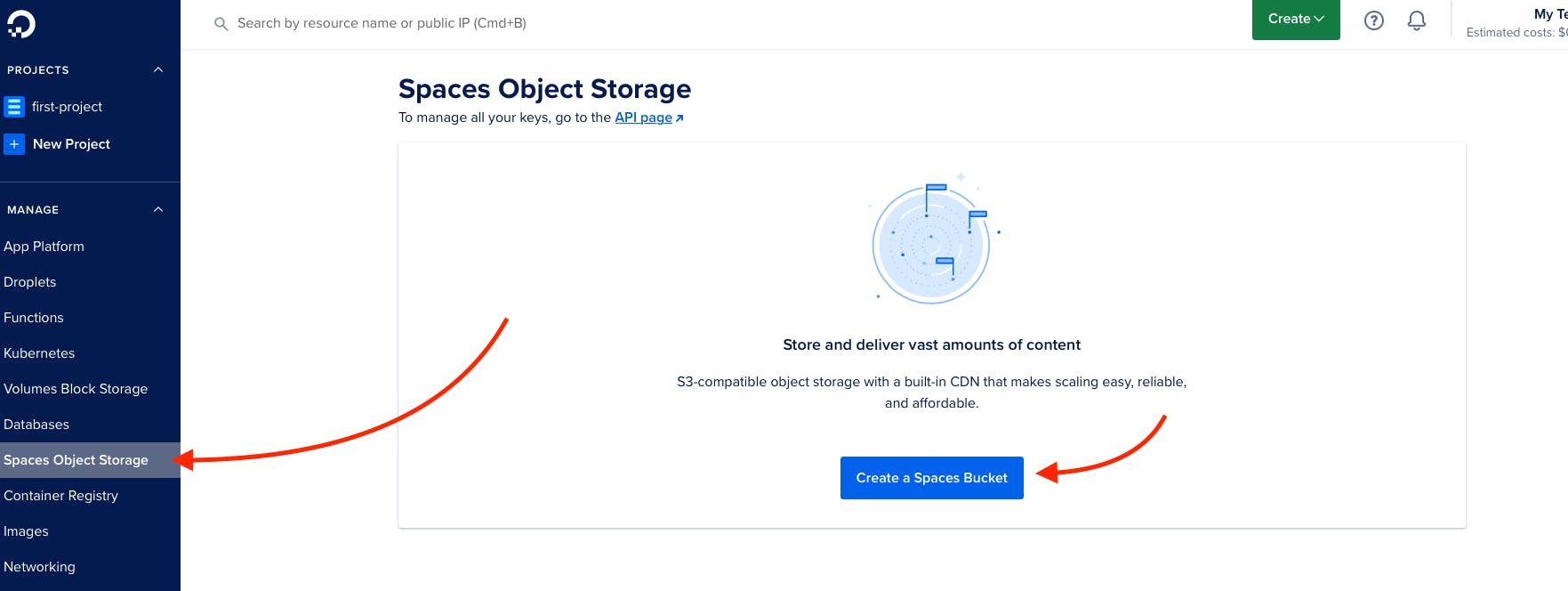
Select a Datacenter Region: Choose a region that's closest to your primary audience to minimize latency.
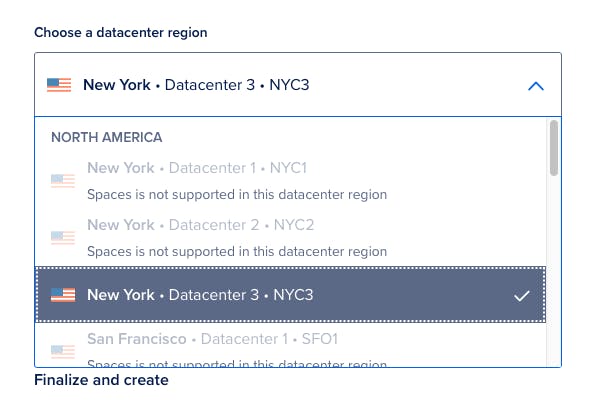
Choose a Unique Name for Your Space: Ensure the name is unique across all of DigitalOcean.
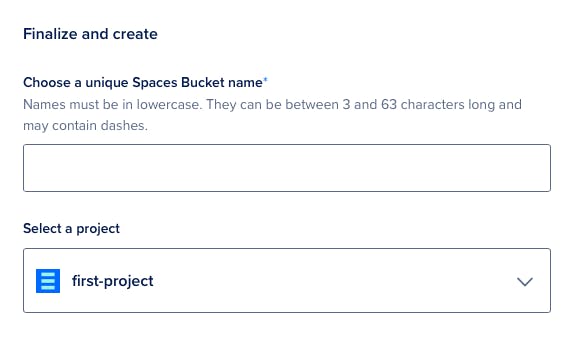
Set Permissions: Decide whether your Space will be private or public.

Enable CDN (Optional): Opt to enable the built-in CDN for faster content delivery.
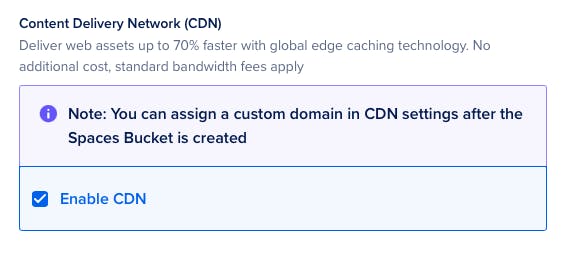
Create the Space: Review your settings and click "Create a Space" to finalize the process.
Pros and Cons: DigitalOcean Spaces vs. Amazon S3
When considering cloud storage options, it's important to weigh the advantages and disadvantages of each service. Here's how DigitalOcean Spaces stacks up against Amazon S3:
Pricing
DigitalOcean Spaces is generally more cost-effective, especially for small to medium-sized projects. Starting at $5 per month for 250 GB of storage and 1 TB of outbound transfer, it offers a straightforward pricing model that's easy to understand and plan for.
Amazon S3, while scalable, can become more expensive as usage increases. Its pricing model is more complex, with costs varying by storage amount, request types, and data transfer out of AWS.
Ease of Use
DigitalOcean Spaces boasts a user-friendly interface and straightforward setup process, making it accessible for users who may not have extensive cloud storage experience.
Amazon S3 offers a comprehensive set of features and integrations, but its extensive functionality can also make it more complex to navigate and configure for beginners.
Features
AWS S3 provides a wider range of features and integrations, catering to almost any storage need. This includes everything from simple storage solutions to advanced data analytics and machine learning integrations.
DigitalOcean Spaces, while offering high-performance object storage and a built-in CDN, has a more limited set of features in comparison, focusing on simplicity and core storage needs.
Performance
- Both DigitalOcean Spaces and AWS S3 offer high-performance object storage solutions with low latency and high throughput. However, AWS's more extensive global network of data centers can provide better performance for users in various regions, thanks to its more localized data hosting capabilities.
Security
DigitalOcean Spaces and AWS S3 both offer robust security features, including encryption, access control, and network isolation, to protect your data.
AWS S3 goes a step further with more advanced security features like IAM (Identity and Access Management) policies, bucket policies, and access logs. These features offer finer-grained control over access to objects, making S3 a more versatile choice for projects with stringent security requirements.
Understanding these differences can help you choose the right service based on your project's specific requirements, whether you prioritize ease of use and cost or need a wide range of features and the best possible global performance.
Wrapping Up
Thank you for joining me in exploring DigitalOcean Spaces Object Storage. It's a powerful tool that simplifies the way we store and deliver content in today's digital world. With its seamless integration, built-in CDN, and straightforward pricing, Spaces stands out as an attractive option for developers and businesses alike.
Stay tuned for the next episode in my series, where I'll dive into another aspect of DigitalOcean's ecosystem. Happy coding, and see you in the next post!
